- 倒计时 Countdown
- 目标时间
- 示例代码
- 自定义显示日期模板
- 示例代码
- 自定义样式
- 示例代码
- 停止计时器
- 纪念日模式
- 倒计时 (Countdown Attributes)
- 倒计时 (Countdown Events)
- 行为属性 (Behavior Attributes)
- 行为事件 (Behavior Events)
- 拓展
- 目标时间
倒计时 Countdown
计时组件,可用于验证码、音频播放计时等场景
目标时间
通过time设置目标时间,默认值为当前日期的后一天,time值格式默认为日期,通过time-type属性修改time属性值的格式,可选值为datetime、second,默认为datetime;
示例代码
1 基本用法
当time-type='datetime'时,time值格式为日期,且需要大于当前日期,如果小于当前日期,组件不会开始工作;
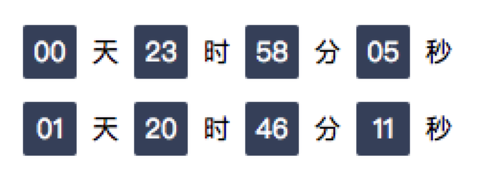
<l-countdown /><l-countdown time="2018-11-09 00:00"/>
2 修改time-type为second
当time-type='second'时,time属性接收一个整数,单位为秒,若传入的值小于 0 时,则会从 0 开始,目标时间为time的绝对值;若传入的值大于 0,则会从time值开始,到 0 结束。
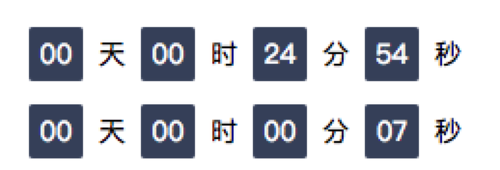
<l-countdown time-type="second" time="1500" /><l-countdown time-type="second" time="-1500" />
自定义显示日期模板
通过format定义时间显示的格式,默认为{%d}天{%h}时{%m}分{%s}秒;
示例代码
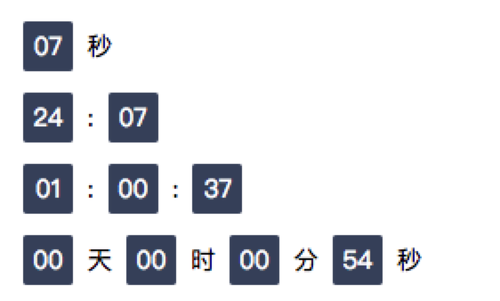
<l-countdown time-type="second" time="60" format="{%s}秒"/><l-countdown time-type="second" time="1500" format="{%m}:{%s}"/><l-countdown time-type="second" time="3690" format="{%h}:{%m}:{%s}"/><l-countdown time-type="second" time="-1500" />
自定义样式
通过l-class修改倒计时组件整体样式,通过l-class-time修改倒计时组件中数字区域的样式
示例代码

<l-countdown l-class-time="countdown-blue" time="1500" time-type="second" l-class="countdown-text"/>
.content .countdown-blue {
width: 52rpx ;
height: 52rpx;
border: 2rpx solid #3683D6;
border-radius: 50%;
background:transparent;
color: #3683D6;
}
.content .countdown-text {
color: #3683D6;
}
停止计时器
通过status属性切换倒计时组件的计时状态,默认为true,表示计时器处于计时状态
纪念日模式
设置countdownType="anniversary"开启纪念日模式计时,此时计时器会计算距离设定的时间已经过去多久。可选值目前只有anniversary和normal,默认是normal
<l-countdown time="2019-04-24" countdownType="anniversary" />
此时
time-type必须是datetime
倒计时 (Countdown Attributes)
| 参数 | 说明 | 类型 | 可选值 | 默认值 |
|---|---|---|---|---|
| l-class | 修改倒计时组件的样式 | - | - | |
| l-class-time | 修改数字区域的样式 | - | - | |
| time | 目标时间 | String | 日期或者秒数 | 当前日期的后一天 |
| time-type | 输入时间的格式 | String | datetime、second | datetime |
| status | 倒计时的计时状态 | Boolean | - | true |
| format | 自定义显示时间格式 | String | - | {%d}天{%h}时{%m}分{%s}秒 |
| is-zero-padd | 一位数值时,是否自动补零 | Boolean | - | true |
倒计时 (Countdown Events)
| 事件名称 | 说明 | 返回值 | 备注 |
|---|---|---|---|
| bind:linend | 倒计时结束后的事件 | - | - |
行为属性 (Behavior Attributes)
| 参数 | 说明 | 类型 | 可选值 | 默认值 |
|---|---|---|---|---|
| time | 目标时间 | String | 日期或者秒数 | 当前日期的后一天 |
| time-type | 输入时间的格式 | String | datetime/second | datetime |
| status | 倒计时的计时状态 | Boolean | - | true |
| format | 自定义显示时间格式 | String | - | {%d}天{%h}时{%m}分{%s}秒 |
| is-zero-padd | 一位数值时,是否自动补零 | Boolean | - | true |
行为事件 (Behavior Events)
| 事件名称 | 说明 | 返回值 | 备注 |
|---|---|---|---|
| bind:linend | 倒计时结束后的事件 | - | - |
拓展
我们将倒计时组件的部分属性和方法写在了behaviors文件中,你还可以直接引用behavior到你自己的组件中。具体使用方法参考小程序 behaviors
